10 guides that will help you design better products
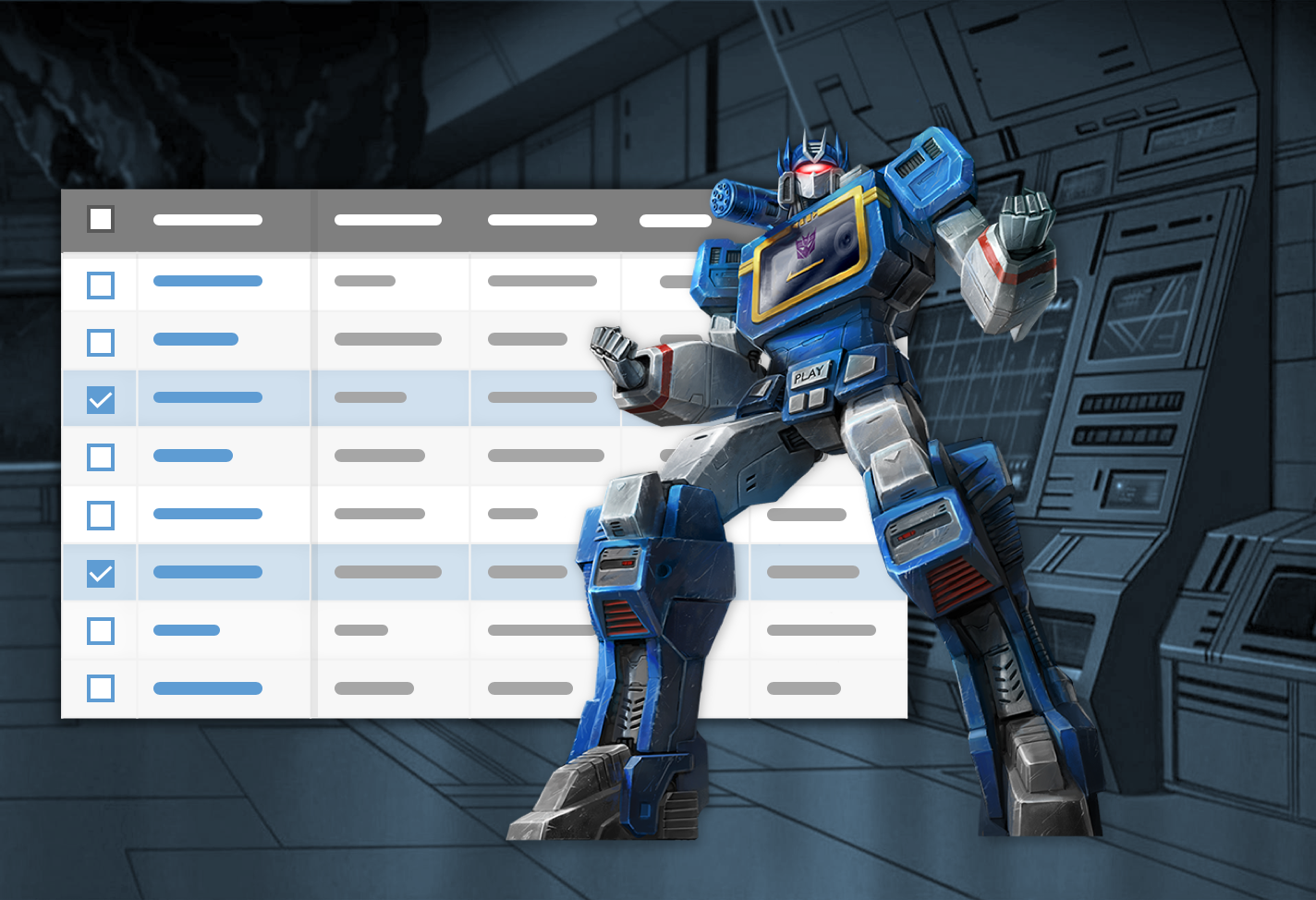
They say February is a great month for listing your most popular posts, so here's a list of my most popular UX/UI guides. Have fun! 1. The definite guide for writing and designing text in mobile apps Text is an integral part of your design. Handle it wrong and your entire design will suffer. Luckily for you I've collected 40 rules of thumb to help you overcome this challenge. No, don't thank me - read it and share. Be a friend! Link: 40 rules that will help you design your text like a pro . Bonus link: 13 additional tips for improving your UX writing (with examples) 2. How to design data tables that don't suck Every serious product has at least one big data table, and yet, too many B2B products fail to deliver decent user experience in their tables. What's so special about this guide? Nothing. Besides the fact it's the best guide out there. Link: 20 rules guide for creating user-friendly data tables and grids . 3. The all-in-one guide to high-conver






